👩💻 API Access (do this first!)
To set up parties in Echo, you must first enable API Access.- Start by opening Echo on your Quest.
- Open settings at the left side of the (pause if you're not in the menus) screen
- Click through the arrows until you get to the Net Status screen
- Turn on "Enable API Access"
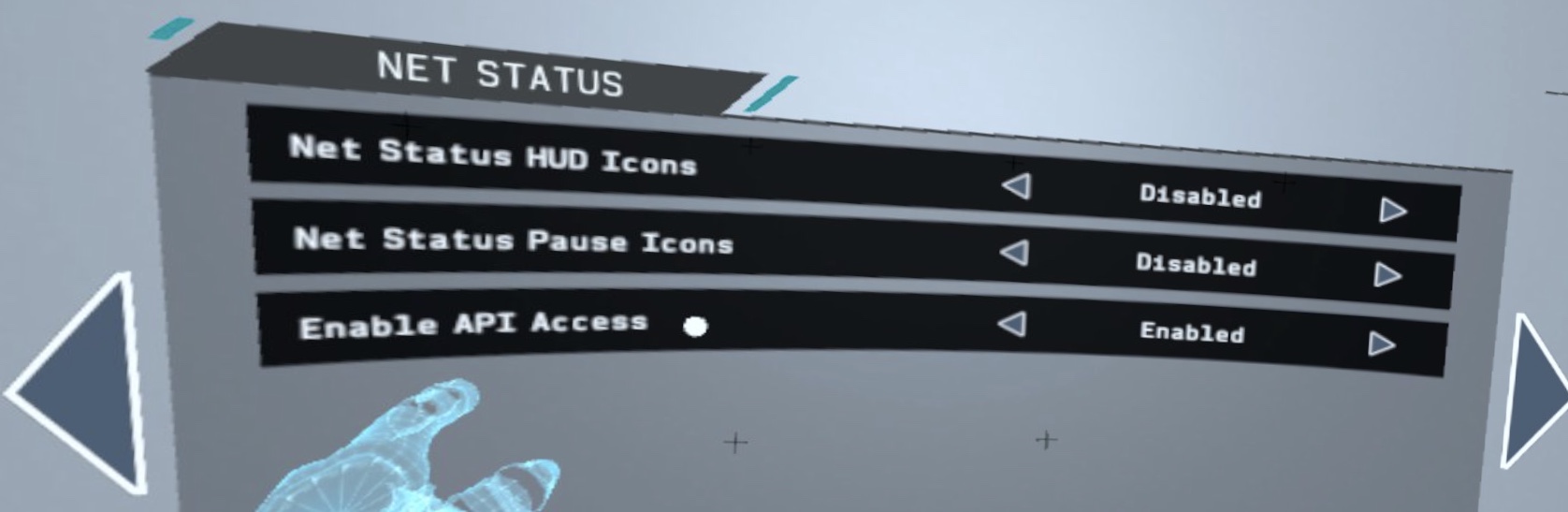
🎆 Spark Privates
Using Spark, you can create private games, where you can invite others with a link.
This method cannot be used to join public games with another person!
How to install Spark
There are two methods to using Spark Mini, either natively, or via your Phone. Pick the option that suits you best!If you choose mobile, make sure you're on the same network as your Quest.
Natively on your Quest
Make sure you have developer mode on!How to enable Developer mode
- Go to this page and create a company, the name doesn't matter!
- In the Quest app, go to Settings > Your Headset > Developer Mode
- Toggle Developer Mode on
- Download the Spark Mini APK on your Quest
- If you haven't got it installed already, install Mobile VR Station and open it
- Navigate to “Configuration Wizard” > “Show All Options” > “Configure Scoped Storage”
- Click on “Step 1: Request Access” (ignore that the button below is faded out!)
- At the top, click on the base directory
- Click on “Downloads”
- Click on the enlarge icon zoom_out_map on the Spark Mini APK then Continue and Install - clicking open doesn’t do anything!
- Once it's installed, click the X at the top right to close MVS
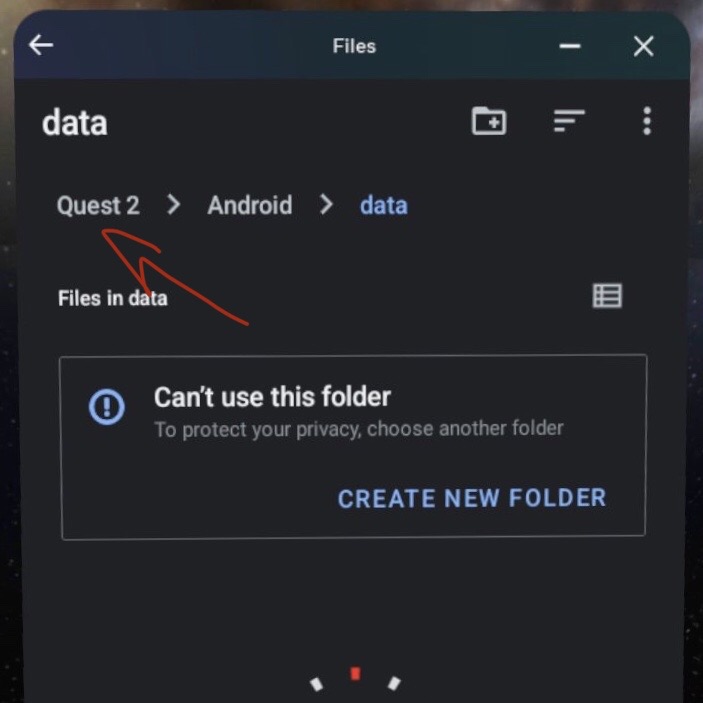
Using your phone


How to set up Spark
- Launch Spark Mini (from unkown sources in your App Library on your Quest)
- Click on "Find Quest IP" while you're in the lobby
How to create private matches
- Click on the small button at the top left / right of the console (Arena or Combat) in the lobby, then click private at the top right, then Start
- Once you load in, in Spark, copy the link and share it with friends
How to join private matches
- Copy the link you received
- While you’re in the lobby, click on the second tab at the bottom, “Share Match”, and paste it, then click “JOIN MATCH”
💫 Discord Parties
Thank you so much to oMy for writing this!
While in a discord party, you can matchmake with friends, and they will follow you into each match.
Note: this method cannot be used to play privates.
This method can be used to join public games with another person!
How to Party Up
This method only needs discord, but is extremely experimental, gets tampered with often and sometimes goes out. Use at your own risk!
Joining the Party
- Go to #command-central in the discord.
- Once in #command-central, type /party and click the first result.
- In the newly filled in message, put in any party code that is 1 to 8 characters long in the groupname field.
- Send it! If you see the below message, you have successfully joined a party!
Make sure all the people you want to play with do this same section with the same code!
Note: Only 4 people are allowed in a party at once.


Matchmaking
- Join a lobby. It doesn't matter if you are seperated from the party, just be in able to coordinate
- Have everyone matchmake at the same time. This can be done by coordinating everyone's hands together, a countdown, or any other way to coordinate.
- You should then be in the same match!
Troubleshooting
"Invalid group ID."
- Your ID may be too long. Try shortening it to under 8 characters
- Make sure you only have letters and numbers in your ID. No spaces!
We arent in the same match!
- Make the person that joined the party first stay in their match.
- Have everyone else hit New Lobby in the menu.
- The game should redirect you to the leader's game.